
If your Samsung refrigerator is not cooling, you’re in the right place. In this article, we will discuss all the main reasons why this can happen and what you need to do to fix them.
This article covers all major Samsung refrigerator models, including:
RB217ABPN
RF217ACPN
RF217ACRS
RF266ABPN
RF266AEPN
RF267ABRS
RF267AERS
RF268ABRS
RF4287HARS
RF4287HARSXAA
RFG297AARS
RFG298HDRS
RS2530BBP
RS2630SHXAA
RS2630WWXAA
RS265TDRS
RS267LABP
RS267LASH
RS269LARS
RS2777SL
RSG257AARS
Step 1 – Clean the condenser coils
At the back of your Samsung refrigerator, you’ll find a set of condenser coils. When these coils get covered in dust or freeze over, they can stop your fridge from cooling.
Thankfully, cleaning the condenser coils is very straight-forward, you simply need to:
- Pull your Samsung refrigerator out from the wall.
- Turn the power off.
- Remove the cover off the condenser coils.
- If the coils are covered in ice, leave your fridge turned off so they can defrost and then wipe away any excess water. If the coils are covered in dust, give them a clean.
- Once defrosted or they have been cleaned, put the coil cover back on, turn the power on, and check if your Samsung fridge now cools properly. If not, proceed to step 2.
Step 2 – Inspect the condenser fan
If cleaning the coils didn’t solve the problem, you’ll need to inspect the condenser fan to ensure it’s working. The purpose of this fan is to keep the condenser coils cool. When it fails the coils don’t cool down and your fridge might not stay cool enough.
Here’s how to check the condenser fan in your Samsung refrigerator:
- Turn off the power to your fridge.
- Locate the condenser fan (check your manual if you’re not sure where it is).
- Remove the cover off the fan and then try to turn the fan around 360 degrees by hand. If anything is obstructing the fan, remove it.
- Once you’ve determined if the fan can rotate, use a multimeter to check the fan motor for continuity.
- If the fan motor has continuity it is working correctly and you can move on to step 3. If the fan motor doesn’t have continuity, replace it.
- Once the new motor has been installed, check if your fridge now cools. If not, proceed to step 3.
Step 3 – Inspect the evaporator fan
Your Samsung refrigerator also has an evaporator fan that is located in your freezer and distributes cold air into the fridge unit. When it stops working your fridge might not cool down to the correct temperature.
Here’s how to check the evaporator fan in your Samsung refrigerator:
- Turn off the power to your fridge.
- Locate the evaporator fan (it’s in the freezer compartment).
- Remove the cover off the fan and then try to turn the fan around 360 degrees by hand. If anything is obstructing the fan, remove it. If the fan is frosted over, let it defrost before turning your fridge back on.
- Once you’ve determined if the fan can rotate, use a multimeter to check the evaporator fan motor for continuity.
- If the evaporator fan motor has continuity it is working correctly and you can move on to step 4. If the evaporator fan motor doesn’t have continuity, replace it.
- Once the new evaporator motor has been installed, check if your fridge now cools. If not, proceed to step 4.
Step 4 – Inspect the start relay
The next component you need to inspect is the start relay. The purpose of this component is to help the compressor operate. If it fails, the compressor might stop working and your fridge won’t cool.
Here’s how to inspect the start relay:
- Turn off the power to your fridge.
- Locate the start relay (check your manual if you’re not sure where it is).
- Once you’ve located the start relay, use a multimeter to check it for continuity.
- If the start relay has continuity it is working correctly and you can move on to step 5. If the start relay doesn’t have continuity, replace it.
- Once the new start relay has been installed, check if your fridge now cools. If not, proceed to step 5.
Step 5 – Inspect the temperature control thermostat
The next step in our guide for how to fix a Samsung refrigerator not cooling is to inspect the temperature control thermostat. The purpose of this thermostat is to monitor the temperature in your fridge and then send this information to the control board. The control board then tells the compressor, evaporator fan, and condenser fan to turn on and off. When it stops working correctly your Samsung fridge might not cool.
Here’s how to inspect, and if necessary, replace the temperature control thermostat:
- Turn off the power to your Samsung fridge.
- Locate the thermostat (check your user manual if you’re not sure where it is).
- Once you’ve located the thermostat, attempt to turn it from the lowest setting to the highest setting and listen for a clicking sound.
- If you hear a clicking sound, it’s working correctly and you can move on to step 6. If you don’t hear a clicking sound, check the thermostat with a multimeter for continuity.
- If the thermostat doesn’t have continuity, replace it. If it does have continuity, proceed to step 6.
- Once the new thermostat is installed, check if your Samsung fridge now cools. If not, proceed to step 6.
Step 6 – Inspect the start capacitor
The next step is to check the start capacitor. This component helps the compressor to start up. When it stops working the compressor might not start and your Samsung fridge won’t cool.
Here’s how to inspect the start capacitor:
- Turn off the power to your fridge.
- Locate the start capacitor (check your manual if you’re not sure where it is).
- Once you’ve located the start capacitor, use a multimeter to check it for continuity.
- If the start capacitor has continuity it is working correctly and you can move on to step 7. If the start capacitor doesn’t have continuity, replace it.
- Once the new start capacitor has been installed, check if your fridge now cools. If not, proceed to step 7.
Step 7 – Inspect the thermistor
The next step is to check the thermistor. The purpose of this component in your Samsung fridge is to monitor the temperature and inform the main control board. The control board can then tell other components in your fridge to turn on and off when necessary.
Here’s how to inspect the thermistor:
- Turn off the power to your fridge.
- Locate the thermistor (check your manual if you’re not sure where it is).
- Once you’ve located the thermistor, use a multimeter to check it for continuity.
- If the thermistor has continuity it is working correctly and you can move on to step 8. If the thermistor doesn’t have continuity, replace it.
- Once the new thermistor has been installed, check if your fridge now cools. If not, proceed to step 8.
Step 8 – Inspect the compressor
The compressor sends refrigerant around your fridge to keep it cool. When it stops working correctly your fridge won’t be able to cool down to the correct temperature.
Here’s how to inspect the compressor:
- Turn off the power to your fridge and pull your fridge out from the wall.
- Locate the compressor.
- Once you’ve located the compressor, use a multimeter to check for an open circuit. You can do this by placing the two probes on the electrical pins on the side of the compressor unit.
- If the compressor has an open circuit the compressor will need to be replaced by a technician. If the compressor is fine, proceed to step 9.
Step 9 – Replace the main control board
Your final option is to replace the main control board. It is difficult to test so you’re better off just replacing it and then seeing if that fixes the problem. Given the uncertainty of making this repair, you might decide you’re better off buying a new refrigerator at this point or calling a technician to come and inspect your fridge.
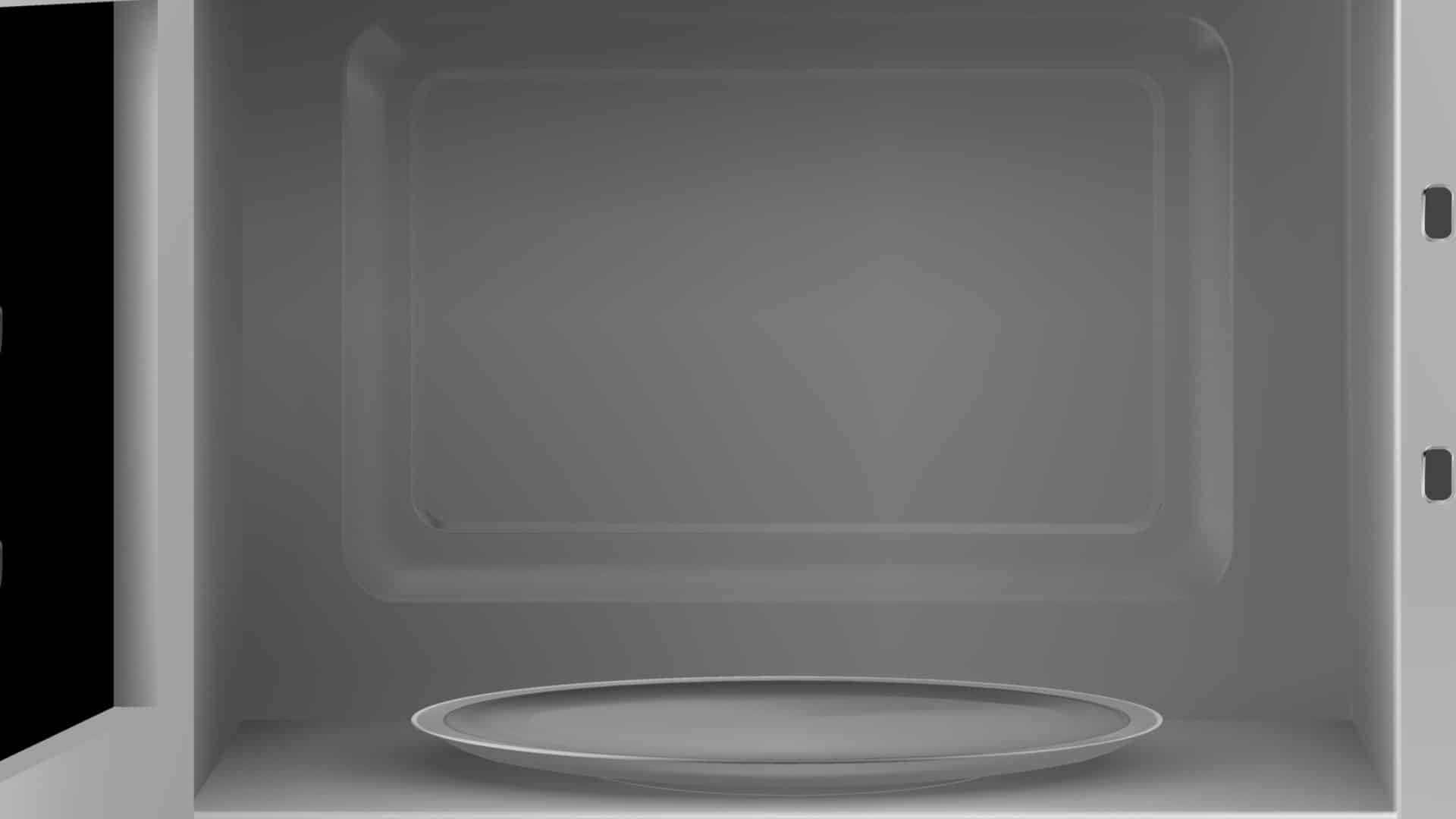
How to Fix a Microwave Door That Is Loose or Broken

How to Clean a Smelly Refrigerator Quickly

Troubleshooting LG Dishwasher OE Error Code: Causes and Solutions

How to Fix an Amana Dishwasher Not Drying

How to Dry Bedsheets in the Dryer

Dryer Won’t Start? Common Reasons And Solutions

5 Dangers of Self-Cleaning Ovens

How to Replace a Washing Machine Faucet

LG Washer Error Code UE Explained

How To Wash Shoes in The Washing Machine

How To Clean Refrigerator Coils

LG Ice Maker Tray Not Turning? How To Fix It

How To Clean a Freezer (in 5 Steps)

Samsung Washer Error Code SC: How To Fix It

