
Having your LG dishwasher malfunction can be a frustrating experience. One of the most regular issues for LG dishwasher owners is the OE error code. This OE code indicates that there is a problem with the dishwasher’s drainage system.
If you are experiencing an OE error code on your LG dishwasher, don’t worry—we can help you understand the possible causes and how to troubleshoot them. In this blog, we will share some common reasons and solutions for the LG dishwasher OE error code.
New dishwasher problems
Congratulations on your new dishwasher! It’s frustrating to see an error code like OE appear on your first cycle—but rest assured, it’s likely just a simple issue with installation.
First, check that the drainage hose is installed correctly, without any kinks or damage.
If that appears to be fine, make sure that the cap between the hose’s end and the garbage disposal has been removed. If it is still intact, it’s time to call in a professional.
If your dishwasher is not a new installation, keep reading for some solutions to your pesky problem. We know how important a fully-functional dishwasher can be, and we’re here to help you get it up and running smoothly.
Here’s a list of the most common causes of this error and how to solve them.
Blocked filter
Another reason for the OE error code is a blocked filter. The blockage can prevent water from draining, causing the error code to appear.
To solve this issue, locate the dishwasher filter and remove any debris or blockages. Clean the filter under running water, using a brush to get into all of the nooks and crannies, and then put it back in its place. Try running the dishwasher again to see if the issue has been resolved.
Check the air gap
The air gap is a crucial part of your dishwasher filtration system. It keeps gasses and tainted water from flowing back up the pipes and into your dishwasher. Sometimes the air gap can become clogged with debris and needs to be cleared.
To begin, make sure that you turn off the dishwasher and that you have all the necessary tools. Removing the air gap cover and plastic cover may sound intimidating, but don’t worry; it’s easy.
Check for any visible debris and grab a toothpick or bottle brush to clean it out. If you want to do a deep clean, use a turkey baster to pour hot water into the gap. This process will take less than 10 minutes and save you a lot of time and hassle.
Remember to replace the cap and cover when you’re done, and you’re all set!
Clogged drain hose
One of the most common reasons for the OE error code is a clogged or blocked drain hose. A blocked hose can prevent the dishwasher from properly draining water, leading to the OE error code. To solve this issue, you need to look at the drain hose and check that it is not kinked or clogged.
First, check for kinks by simply looking under your sink to where the drainage hose meets your garbage disposal. If the drainage hose has any kinks or is damaged or even leaking, this is the cause of your OE error, and the drainage hose will need to be replaced.
If the hose is clogged, remove the hose, and clear it with running water, preferably outside, to avoid spillage. Remove the debris, reinstall the hose, and try running the dishwasher again.
Faulty drain pump
If everything seems fine with the drain hose and filter, it is possible that the OE error code is due to a faulty drain pump. A drain pump is responsible for removing the dirty water from the dishwasher and pumping it out during the wash cycle.
A faulty pump can fail to remove the water, causing the OE error code to appear. If this is the case, you should contact an authorized LG technician for a repair or replacement.
Force the dishwasher to drain
Sometimes your dishwasher refuses to drain, even when there is no blockage. If you’ve tried the above, a forced drain may be what it needs to clear its sensors.
First, check your owner’s manual for the CANCEL & DRAIN options. It may be activated by pressing and holding two specific buttons, which will vary depending on your model.
If your dishwasher doesn’t have this option, start a cycle and let it run for 45 seconds, then power the unit off. You see, the first 45 seconds of any cycle is actually a drain only, so this should force the dishwasher to do what you want it to.
Give it a go and feel that sense of accomplishment when the water finally disappears down the drain!
Improper installation
Improper installation can lead to the OE error code as well. If the drain hose has not been installed correctly, it can cause water to flood back up into the dishwasher, triggering the error code.
Similarly, if the dishwasher is not level, water can accumulate in certain areas of the dishwasher. Make sure to follow the manufacturer’s instructions for proper dishwasher installation or have your dishwasher professionally installed to avoid this issue.
Electronic control board failure
In rare cases, the electronic control board may malfunction, resulting in the OE error code. If you have tried all the above-mentioned solutions and the issue persists, you should contact an authorized LG technician for repair or replacement of the control board.
Final thoughts
If you are experiencing an LG dishwasher OE error code, don’t panic! The above-mentioned solutions can help you troubleshoot the issue and solve it. Make sure to check the drain hose, filter, and installation of the dishwasher, as these are the most typical causes of the OE error code.
If the issue persists, a malfunctioning drain pump or electronic control board could be the culprit. An authorized LG technician can help diagnose and repair these issues. Remember to follow the manufacturer’s instructions for proper installation and maintenance to avoid future issues. With these solutions, you can continue using your LG dishwasher without any problem.
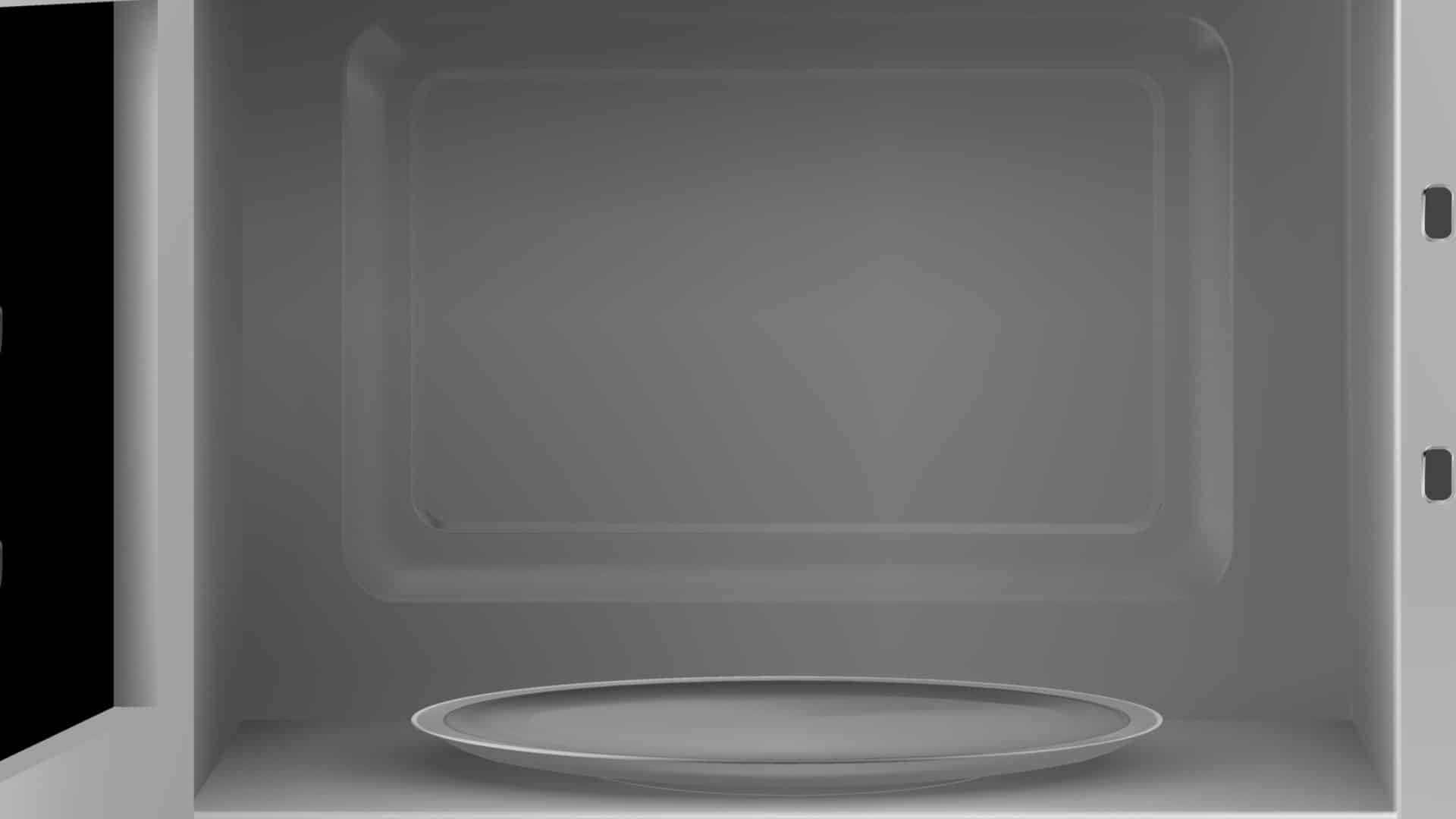
How to Fix a Microwave Door That Is Loose or Broken

How to Clean a Smelly Refrigerator Quickly

Troubleshooting LG Dishwasher OE Error Code: Causes and Solutions

How to Fix an Amana Dishwasher Not Drying

How to Dry Bedsheets in the Dryer

Dryer Won’t Start? Common Reasons And Solutions

5 Dangers of Self-Cleaning Ovens

How to Replace a Washing Machine Faucet

LG Washer Error Code UE Explained

How To Wash Shoes in The Washing Machine

How To Clean Refrigerator Coils

LG Ice Maker Tray Not Turning? How To Fix It

How To Clean a Freezer (in 5 Steps)

Samsung Washer Error Code SC: How To Fix It

